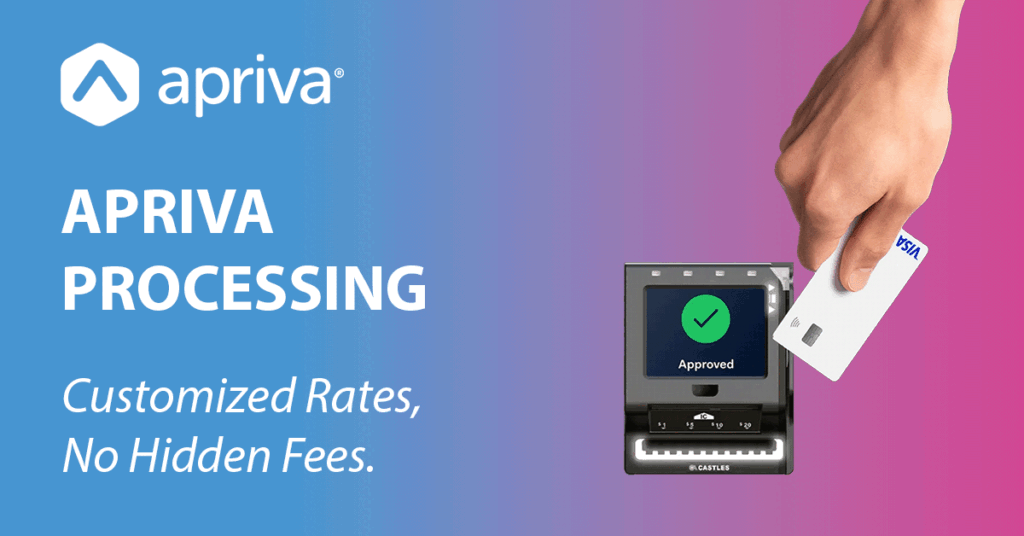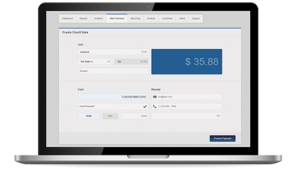After years of helping developers implement SDKs to add payment processing to their POS solution, the Apriva Integration Services (AIS) team has learned several best practices for effective implementation. In the coming months, we will be sharing these tips and recommendations to help your team prepare for integration, make the process as smooth as possible, and keep your mobile payments solution up to date long after launch.
This month’s tip is about how to connect your credit card processing app or payment acceptance solution to a merchant processor.
Before Integration
There are a few steps that must be completed before beginning mobile SDK integration:
1. Set up a merchant services account for credit card payment acceptance (if one is not already in place).
All businesses that accept credit card payments must have a merchant account in place with a merchant services provider (alternatively known as an acquirer). A merchant services agreement is a legal agreement between the merchant and an acquirer. It includes all contractual obligations, such as payment methods accepted, pricing, card brand rules and regulations, and funding requirements. This arrangement allows the merchant to accept credit card payments from customers, process the credit cards with the appropriate card brands, and send the approved payments (minus any fees and processing charges) in a settlement file that will be deposited to the merchant’s depository bank account.
Once the merchant establishes a merchant services relationship with an acquirer, the acquirer will connect with Apriva’s Gateway via a shared payments processor to create the “road” for accepting payments.
With the largest support network in the industry, Apriva offers Integration Partners and their customers the flexibility to choose the acquirers and processors that work best for their business.
2. Select/purchase hardware.
Hardware includes the terminals or equipment used to accept payments. If the merchant you are working with does not already have hardware, they can contact an Apriva Integration Specialist for help with choosing the right provider for their needs and creating a game plan for deploying the new equipment throughout their business.
3. Install hardware.
For the most part, installing new wired or wireless hardware is a fairly straightforward process. If the merchant encounters challenges, have them reach out to their hardware partner for assistance.
During Integration
Once all the pre-requisites are in place, you can begin the integration process, complete your Apriva certification, and connect your app to the merchant processor. Our first mobile SDK tip in this series outlines the steps of the integration process, from signup and discovery, to development and testing, to certification and launch.
Here are a few words of wisdom from our team to make the integration process as smooth as possible:
“If there are multiple resources working on integration, have them work concurrently when possible. For example, Accounting can work on setting up the merchant account and merchant processor, while Development works on reviewing documentation. This process maximizes efficiency to help get you up and running as soon as possible.” – Robin Rotz, Marketing Director
“Stay the course, and don’t squander time. Things could change if you wait several months to finish development. Regulations shift, acquirers sometimes raise rates when they don’t see activity, and team members move on to other projects or positions. We recommend completing integration in a timely manner, and then you can go back and make changes later if needed.” – Patty Heit, Partner Integrations Director.
“Make sure to keep compliance in mind as you build your credit card processing app or other payment acceptance solution. Our blog post on mobile payments security has tons of tips on how to adhere to card association rules so you can minimize vulnerabilities now and prevent issues in the future.” – Russ Palay, Product Director
For more integration advice and technical support, log in to your account and visit the “Support” section.” If you do not have an account, sign up here.