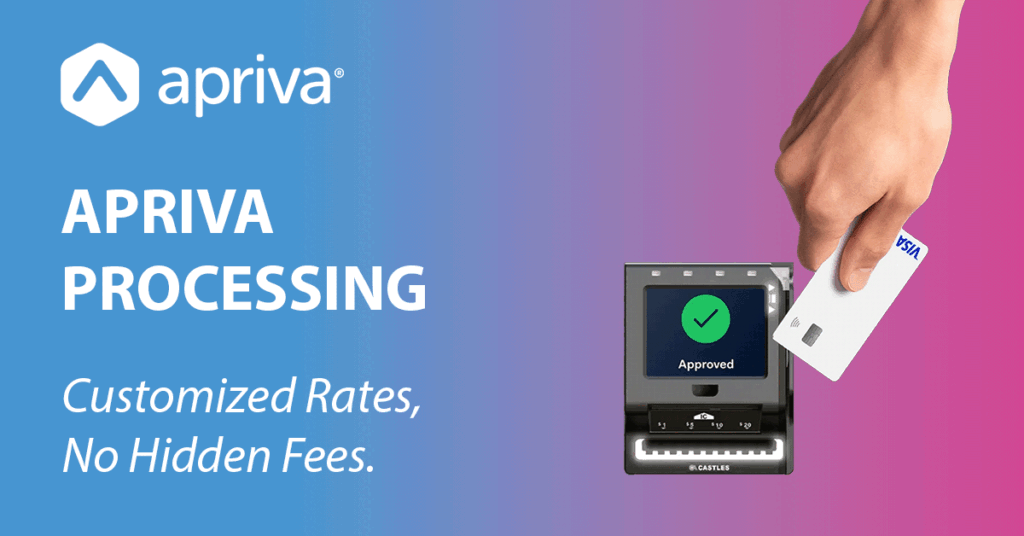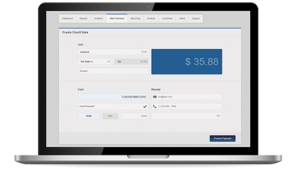Although it’s tempting to dive into integration immediately, doing a bit of researching and planning beforehand can save rework, costs, and frustration later. Developers are constantly barraged with new research tools and brainstorming exercises for their projects. When it comes to integrating Apriva’s mobile payment SDK, our team has found two of the oldest methods are still the most effective for developing a solution that meets your merchants’ needs: use cases and user task flows.
After years of helping developers implement SDKs to add mobile payment processing to their POS solution, the Apriva Integration Services team has learned several best practices for effective implementation. In the coming months, we will be sharing these tips and recommendations to help your team prepare for integration, make the process as smooth as possible, and keep your solution up to date long after launch.
This month's tip is about outlining use cases and user task flows.
Although it’s tempting to dive into integration immediately, doing a bit of researching and planning beforehand can save rework, costs, and frustration later. Developers are constantly barraged with new research tools and brainstorming exercises for their projects. When it comes to integrating Apriva’s mobile payment SDK, our team has found two of the oldest methods are still the most effective for developing a solution that meets your merchants’ needs: use cases and user task flows.
Use Cases
Uses cases are written descriptions of how users will complete tasks while using your solution. They help answer questions like:
- Who will use our mobile payment technology?
- What is the user’s goal? What do they want or need to do?
- What are all the steps users will go through to achieve that goal?
- How will our solution respond when the user completes each step or action?
Documenting both common and uncommon use cases is a valuable exercise because it helps you build empathy for users and think through how to create effective mobile payment technology that meets their needs.
User Task Flows
User task flows are diagrams of how people will actually use a product. They help answer questions like:
- Factor in the experience of all users of the system from a payments acceptance standpoint, from an operator facilitating the sale to the consumer confirming the amount.
- What are the most likely scenarios and steps our users will follow?
- What are some potential side sequences and steps users might follow instead?
- What is the starting point of the user’s interaction with our solution?
- What happens next as the user works their way through the process?
- What are the most pivotal moments of the process?
- What are some of the alternate ways users might enter or exit the flow?
Working through these questions and mapping out task flows will help create a smooth experience from beginning to end and give you a starting point for design and development.
Setting the Stage for Success
Outlining use cases and user task flows does not have to be a massive undertaking with extensive documentation. In fact, a simple brainstorming session with Post-It Notes or sketches is a lightweight way to gather just enough information to get started. Plus, taking these steps also makes it easier to identify the scope, requirements, resources needed, potential risks, and more.
By working through each exercise and documenting the findings, your team will be able to better understand your users’ needs and make more informed decisions during mobile payment SDK integration and beyond.
For more integration advice and technical support,
log in to your account and visit the “Support” section." If you do not have an account, click here to
sign up.