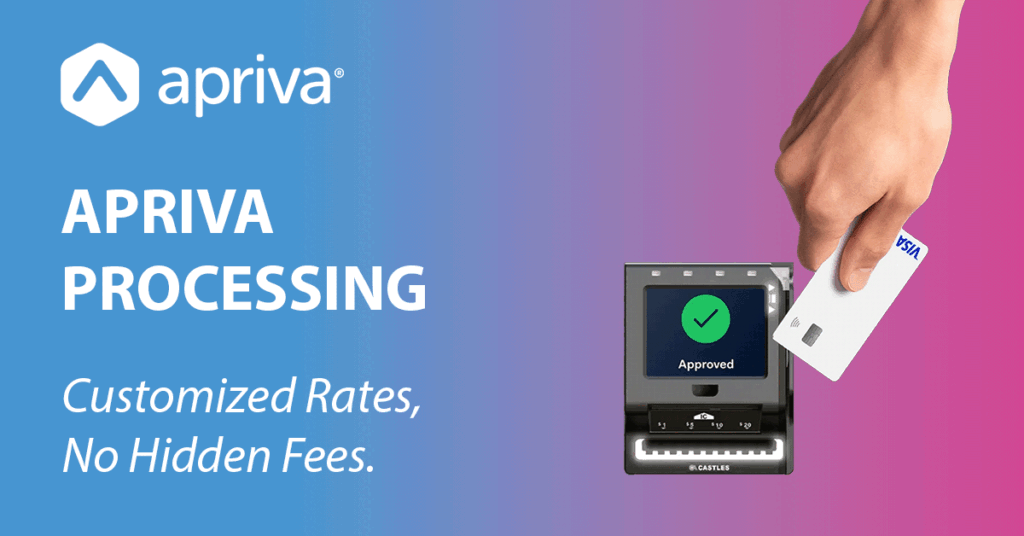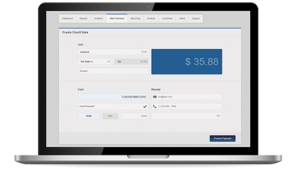Once you understand the process, leverage Apriva’s resources and documentation, and outline user cases and user task flows, you will be ready to begin mobile payment SDK integration. Both Apple and Android have created robust developer portals with valuable tools to jumpstart the process. Bookmark the links below for help building, testing, and deploying your payment processing app.
Mobile SDK Integration Tip #4: Jumpstart Integration with Developer Tools
After years of helping developers implement SDKs to add mobile payment processing to their POS solution, the Apriva Integration Services team has learned several best practices for effective implementation. In the coming months, we will be sharing these tips and recommendations to help your team prepare for integration, make the process as smooth as possible, and keep your solution up to date long after launch.
This month’s tip is about using developer tools to jumpstart integration.
Once you understand the process, leverage Apriva’s resources and documentation, and outline user cases and user task flows, you will be ready to begin mobile payment SDK integration. Both Apple and Android have created robust developer portals with valuable tools to jumpstart the process. Bookmark the links below for help building, testing, and deploying your payment processing app.
For iOS app developers
Apple Xcode has a wealth of tools for mobile payment SDK integration. Download Xcode 7 or newer to get the Xcode IDE, simulators, and all the required tools and frameworks to build your iOS mobile payment app.
Xcode 7 includes several updates that make coding even faster and easier: the Swift programming language, new playgrounds to experiment in, additional source code, rich text comments, and even a new user testing interface that allows you to record how your app functions and generate tests.
To download Xcode for free, visit developer.apple.com or the official Mac App Store.
For Android app developers
Using Android Studio with the Apriva Mobile API for Android sample is the fastest way to connect to the Apriva Gateway and accept payments with an Android device. Start by downloading Android Studio 1.3 or newer, as well as emulators running Ice Cream Sandwich (API 14) or higher.
Android Studio offers several helpful features, including a flexible Gradle-based build system, build variants and multiple apk file generation, code templates, a rich layout editor, and more. Plus, you can reference the Android Studio Overview and Stack Overflow’s Android and Android Studio forums to get help from other developers building similar mobile payment apps.
To download Android Studio for free, visit developer.android.com.
For more integration advice and technical support, read other tips in this series or log in to your account and visit the “Support” section.” If you do not have an account, sign up here.