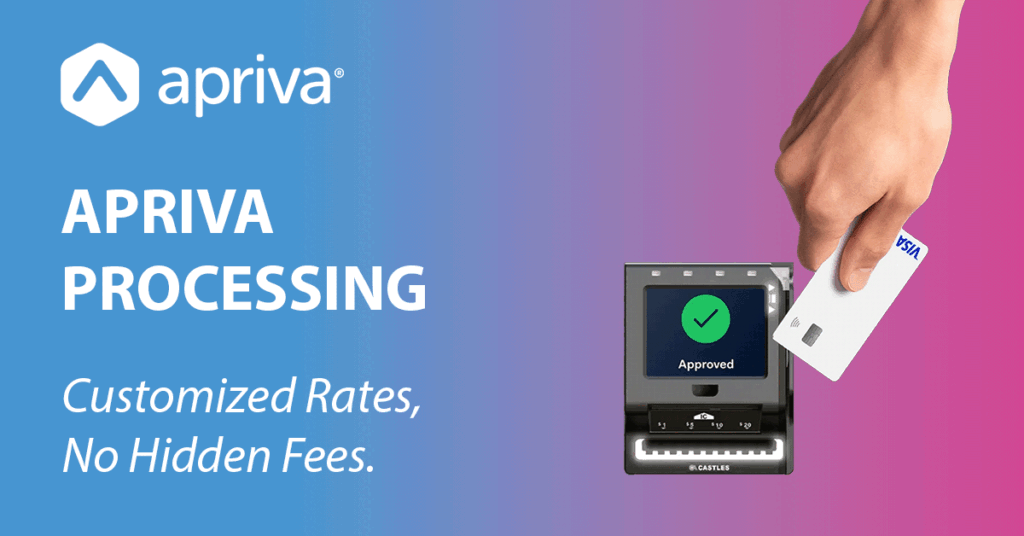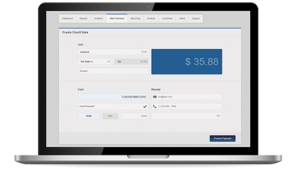After years of helping developers implement SDKs to add mobile payment processing to their POS solution, the Apriva Integration Services (AIS) team has learned several best practices for effective implementation. In the coming months, we will be sharing these tips and recommendations to help your team prepare for integration, make the process as smooth as possible, and keep your solution up to date long after launch.
This month’s tip is about getting support from AIS’s Integration Specialists.
Our Integration Specialists are payments industry experts who work with you to understand, demystify, and troubleshoot payments integration. Their goal is to help you launch your mPOS solution as quickly and easily as possible. Common questions and issues they assist with include:
Before Integration
- Understanding payments industry terms, functionality, and security requirements
- Walking through use case development
- Mapping use cases to integration features
- Providing guidance on the various mobile payment SDK integration and payment options available
During Integration
- Understanding the technical aspects of the integration flow
- Offering support on sample applications and development
- Connecting an interfacing application to Apriva
- Installing SSL certifications
- Sending the proper Authentication headers and Grant scope when using Web Services
- Setting up proper credentials and documentation
- Getting you up and running, and through certification as quickly as possible
After Launch
- Navigating ongoing maintenance and feature enhancements for your mPOS solution
- Troubleshooting any challenges that arise
This development support is available to our mobile payment SDK developers at no additional cost. Our Developer Portal also is an excellent resource for code samples, transaction samples, and documentation.
Our Integration Specialists are available Monday through Friday, from 8:00 a.m. to 5:00 p.m. Mountain Standard Time (MST). They can be reached at devsupport@newpayments.apriva.com or (844) 291-4701. Before calling or emailing, gather any screenshots or logs that may provide the Specialist with the information needed to solve your challenge.
For more integration advice and technical support, log in to your account and visit the “Support” section.” If you do not have an account, sign up here.