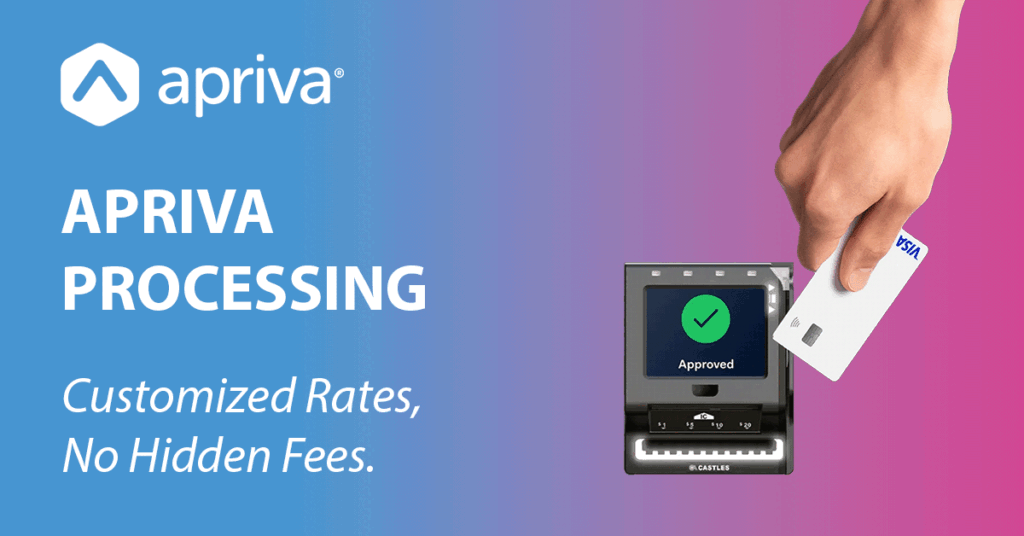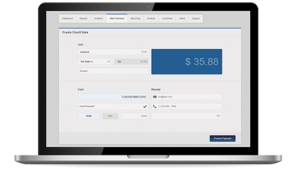Much like taking a road trip, the fastest way to integrate Apriva’s mobile SDK is to know all of the steps from the departure point to the final destination before starting the journey. Understanding each step of the process upfront allows you to set expectations with your team and leadership; coordinate the people, resources, and assets needed ahead of time; and avoid roadblocks and delays during integration.
- You: Sign up for Apriva Integration Services using our online form.
- Apriva: Reviews your solution and how you might engage Apriva Integration Services.
- You: Discuss the Apriva program with an integration consultant and become a partner.
- Apriva: Provides you with credentials to access the Developer Portal, BackOffice™, and the development/testing environment of the Apriva Gateway™.
- You: Log in to the Apriva Developer Portal, access integration documentation and support, and begin developing and testing your integration.
- Apriva: Provides integration support whenever you need assistance.
- You: Perform quality assurance and connectivity testing in the development/testing environment. Then, schedule your Apriva Certification.
- Apriva: Provides integration support and sends you an Apriva Gateway connectivity script.
- You: Execute the gateway connectivity script for Apriva Certification.
- Apriva: Confirms connectivity success and certifies your solution, granting you access to the production environment of the Apriva Gateway.
- You: Start processing mobile payments through your solution.