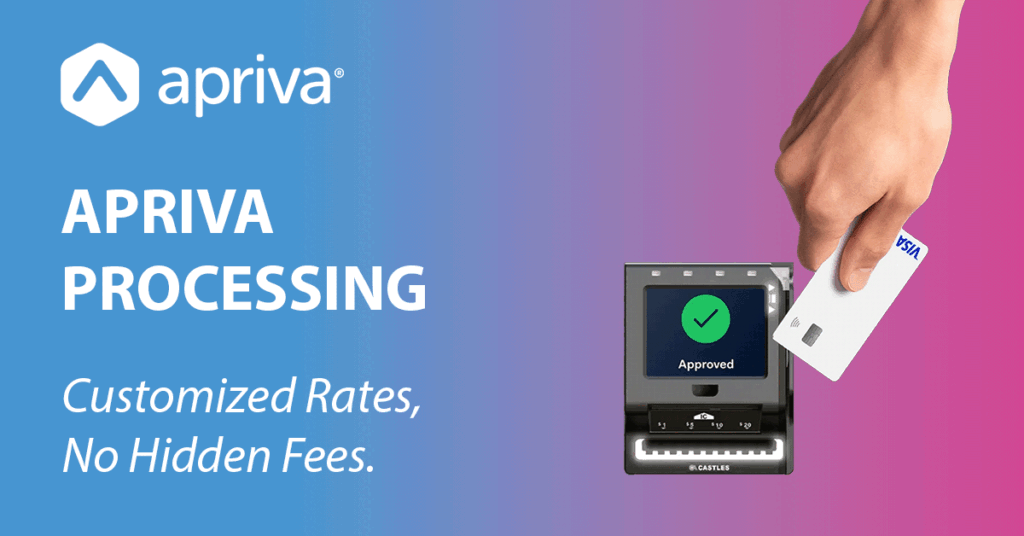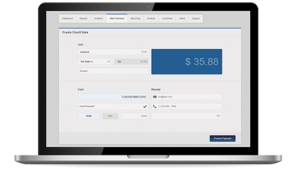Our team understands that beginning the integration process can seem like a daunting task, so we have compiled a wide array of resources to help increase your familiarity with how the SDK works and put the proper pieces in place for a seamless, secure integration.
Mobile SDK Integration Tip #2: Leverage Apriva’s Resources and Documentation
After years of helping developers implement SDKs to add mobile payments processing to their POS solution, the Apriva Integration Services team has learned several best practices for effective implementation. In the coming months, we will be sharing these tips and recommendations to help your team prepare for integration, make the process as smooth as possible, and keep your solution up to date long after launch.
This month’s tip is about leveraging Apriva’s resources and documentation.
Our team understands that beginning the integration process can seem like a daunting task, so we have compiled a wide array of resources to help increase your familiarity with how the mobile payment SDK works and put the proper pieces in place for a seamless, secure integration.
The Payment Processing Checklist
Before integrating Apriva’s secure gateway, it’s important to understand how the payment process works.
Merchants also must complete the initial steps of payment set-up on their own before implementing the mobile payment SDK:
1. Establish a merchant account with one of Apriva’s 35+ payment processing partners.
2. Set up payment acceptance equipment or hardware.
3. Open a bank account where funds will be transferred.
The Apriva Sample App
Once payment processing has been set up, we recommend becoming familiar with our ready-built mobile payment app, which is available for Android, C#, PHP, Java, Web Services and coming soon for iOS. These sample mobile payment apps showcase the API’s features so you can see examples of how they work, as well as best practices for integrating the SDK. Download the Getting Started Guide for iOS and Android for directions on how to set up and use the sample app (requires a user account). If you do not have an account, click here to sign up.
Education and Documentation Library
Apriva’s team also has built a robust library of educational resources to prepare your team for a successful integration. From beginner tips and use cases, to advanced technical documents, this library has extensive information to help you during every step of the process.
For more integration advice and technical support, log in to your account and visit the “Support” section.